Cisco
To manually provision Cisco
Login to the phone
Goto the Ext1 top left tab
Proxy and Registration section put your servers domain.tld in the proxy field
Subscriber Information section put the extension number for Display Name and User ID
Password put the extensions password
Click Submit All Changes at the bottom
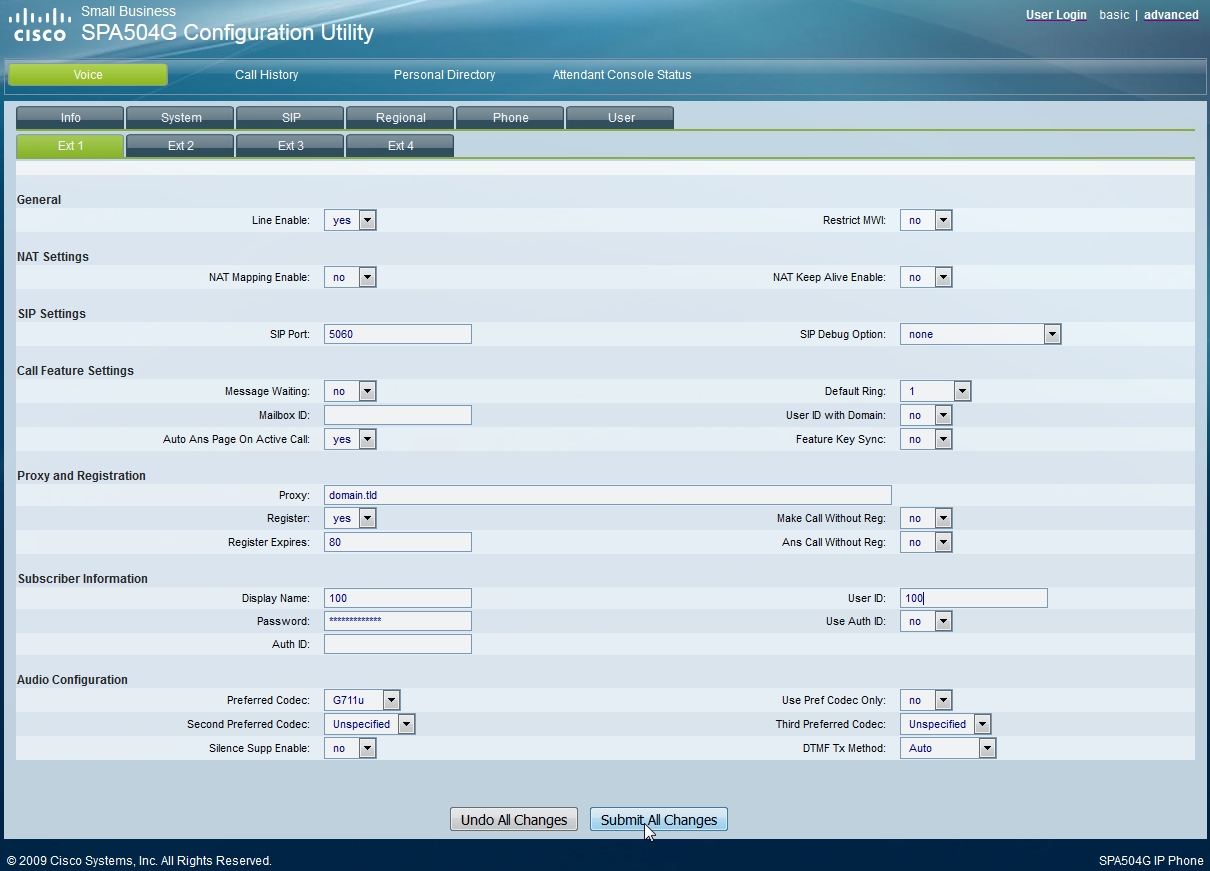
Once you have that done, make sure the p-time is set to 0.020
Click the advanced option at the top right
Goto the SIP tab at the top
Scroll down to the RTP Parameters section and make sure the RTP Packet Size field has 0.020
Click Submit All Changes at the bottom
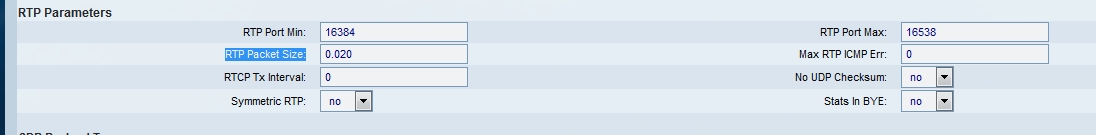
HTTP Authentication
Phone web interface -> Provision - > Profile Rule
[–uid myUser –pwd myPass]http://mydomain.com/app/provision/?mac=$MA